All Institutional Programs:
First Time Account Set Up Verification
Log in and verify your institutional account information
1. Your transportation options coordinator will provide your initial login information.
2. Login to your account at myhopcard.com/programs. Use the temporary password provided by your transportation options coordinator.
3. After you login, you will be on the profile page.
4. Select the “Change Password” Button to reset your password. You will need to enter your temporary password and your new password twice.
5. Verify your information.
- Billing address: If the billing address needs to be updated, contact your Transportation Options Account Representative.
- Shipping address: The shipping address is where your cards/tickets will be mailed so ensure the address is correct. You can add and delete the shipping address on this page.
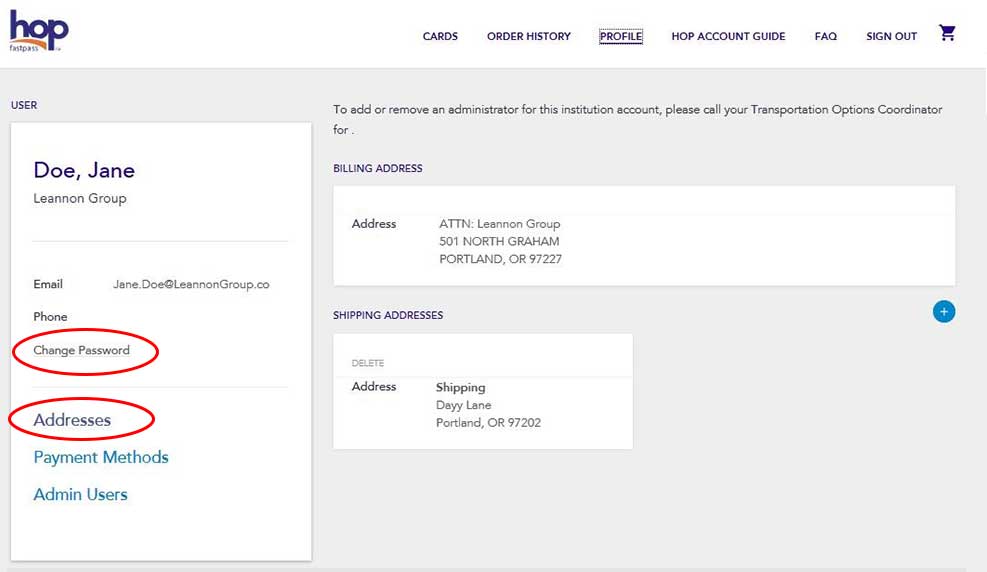 Profile page
Profile page
6. Verify your Admin Users.
7. Select the “Admin Users” link on the left-hand side of the screen.
8. Confirm the list of administrators for your organization and their contact information. If you need to change the information or add someone, contact your transportation options coordinator.
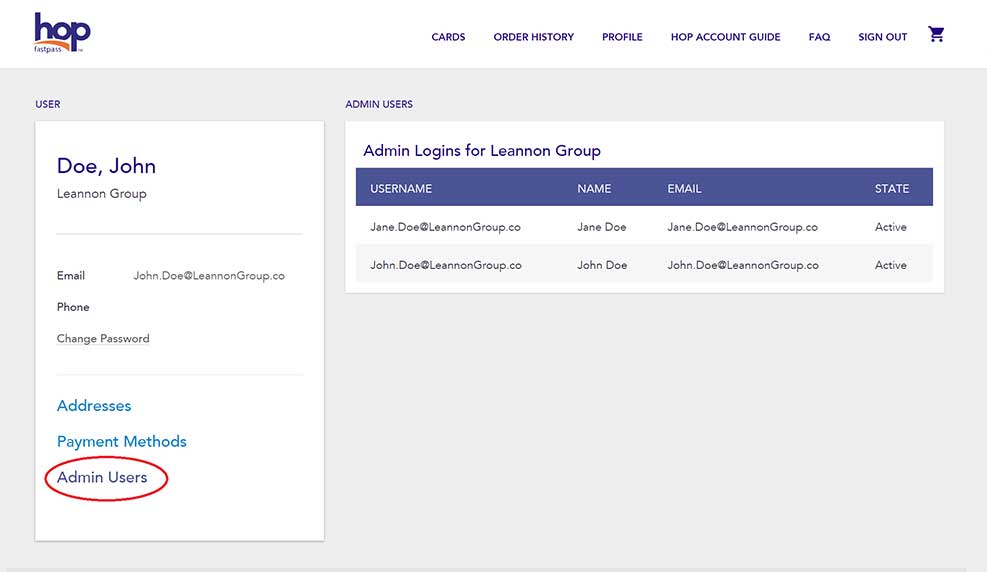 Profile page
Profile page
9. Set up credit card for Single Use tickets only (if enabled for credit card payments).
- If credit card processing has been enabled on your account, you can add payment methods, including credit and debit cards.
- Click on Payment Methods and Add Now. (This will take you to a third-party website where you can enter the details.)
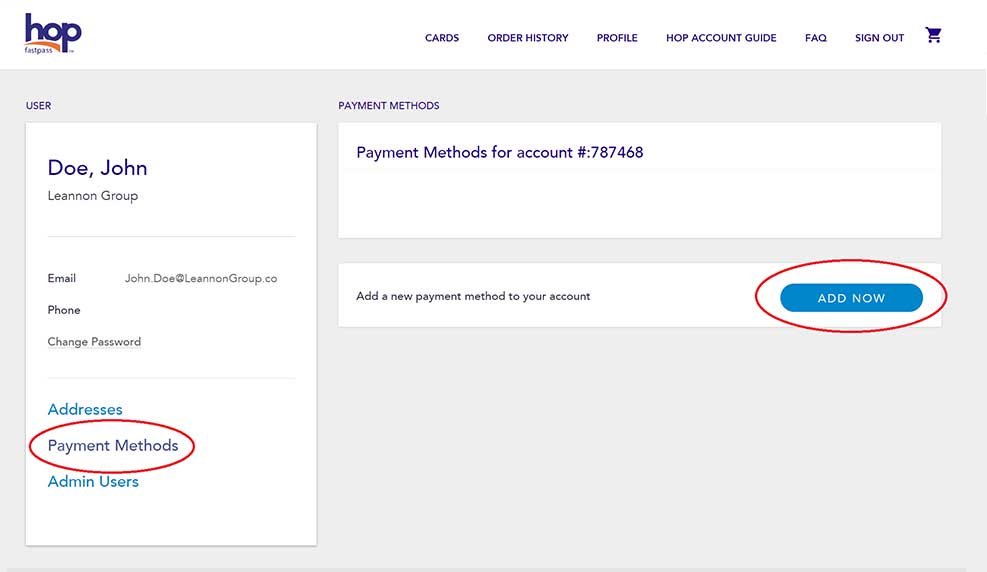 Profile page
Profile page

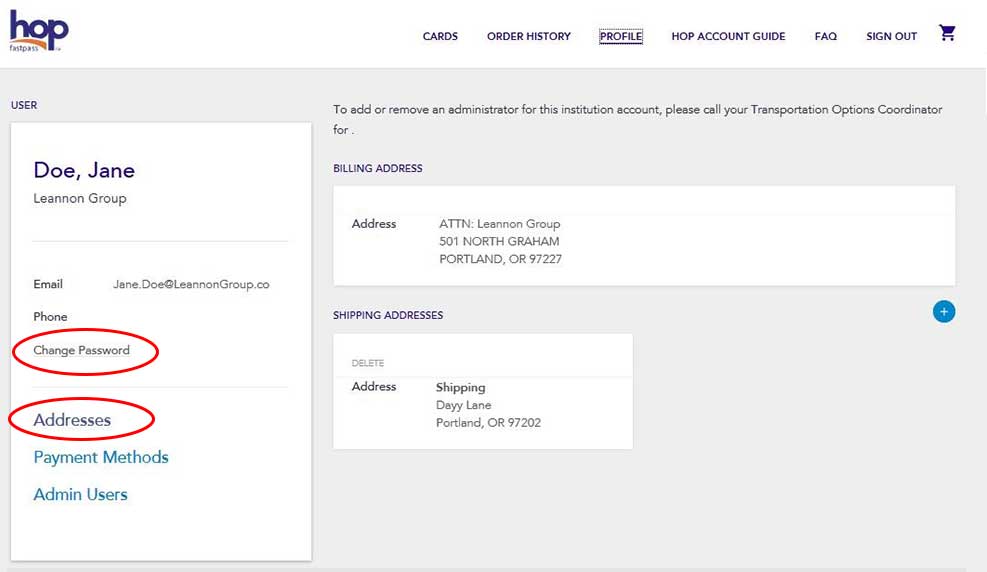 Profile page
Profile page
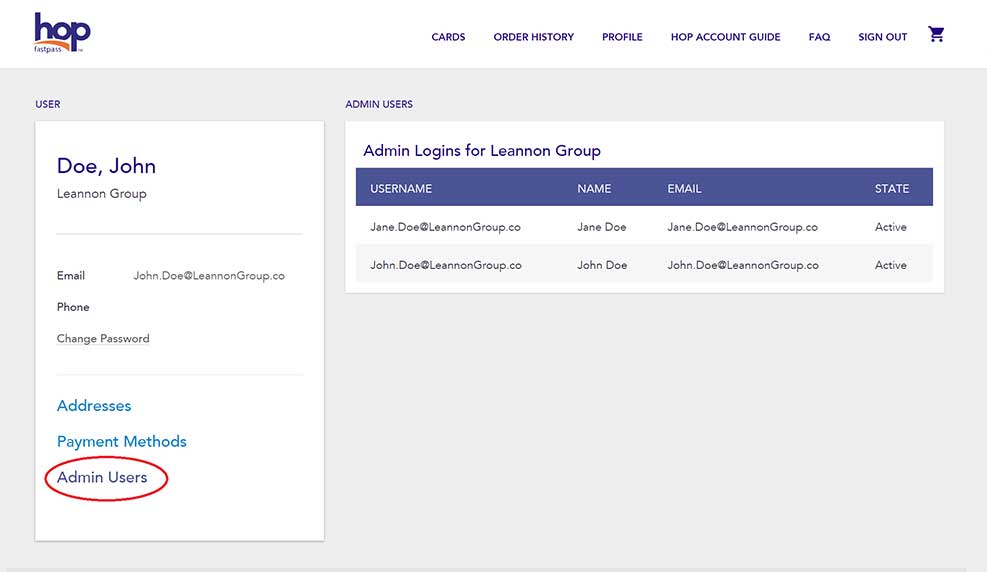 Profile page
Profile page
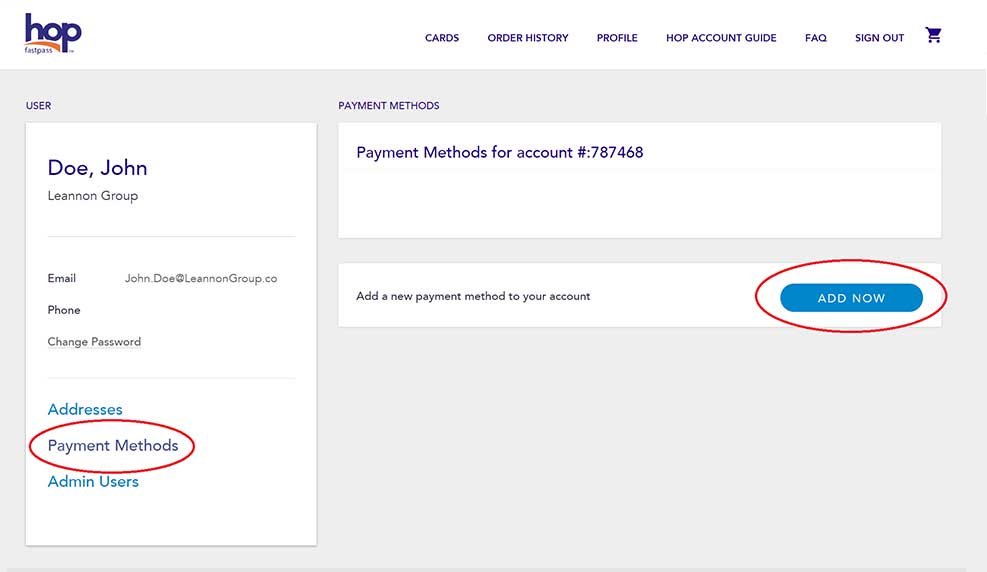 Profile page
Profile page